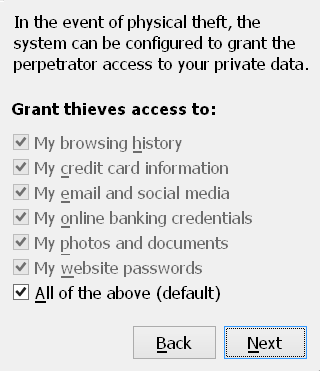Did you know this bash snippet is open to arbitrary code execution from user input?
#!/bin/bash read -rp "Enter guess: " num if [[ $num -eq 42 ]] then echo "Correct" else echo "Wrong" fi
Here’s an example:
$ ./myscript Enter guess: 42 Correct $ ./myscript Enter guess: a[$(date >&2)]+42 Sun Feb 4 19:06:19 PST 2018 Correct
This is not a new discovery or recently introduced vulnerability, but it’s one of the lesser discussed issues in bash scripting. ksh behaves the same way, if you account for the lack of read -p.
The shell evaluates values in an arithmetic context in several syntax constructs where the shell expects an integer. This includes: $((here)), ((here)), ${var:here:here}, ${var[here]}, var[here]=.. and on either side of any [[ numerical comparator like -eq, -gt, -le and friends.
In this context, you can use or pass literal strings like "1+1" and they will evaluated as math expressions: var="1+1"; echo $((var)) outputs "2".
However, as demonstrated, it’s not just a bc style arithmetic expression evaluator, it’s more closely integrated with the shell: a="b"; b="c+1"; c=41; echo $((a)) will show 42.
And any value used as a scalar array subscript in an arithmetic context will be evaluated and interpreted as an integer — including command substitutions.
This issue is generally trivialized or ignored. It’s not pointed out in code reviews or example code, even by those who are well aware of this issue. It would be pretty tedious to use ${var//[!0-9-]/} for every comparison, and it’s often not relevant anyways.
This isn’t necessarily unfair, because arbitrary code execution is only a security issue if it also provides escalation of privileges, like when you’re doing math using values from untrusted files, or with user input from CGI scripts.
The initial example rather involves being on the other side of this airtight hatchway, where you can do the same thing much more easily by just running date instead of ./myscript in the first place.
Contrast this to eval.
It also frequently allows arbitrary code execution, but any use of it — safe or unsafe, on either side of said hatchway — is likely to elicit a number of comments ranging from cautionary to condescending.
"eval is evil", people say, even though no one ever said that "-eq is evil" or "$((foo+1)) considered harmful".
Why such a double standard?
I would argue that eval is considered bad not (just) because it’s unsafe, but because it’s lowbrow. Safety is just the easiest way to argue that people should use better constructs.
eval is considered lowbrow because it’s primary use case is letting newbies do higher level operations without really knowing how the shell works. You don’t have to know the difference between literal and syntactic quotes, or how to work with the order of expansion, as long as you can figure out roughly what you want to run and generate such commands.
Meanwhile, Bash arithmetic contexts are a convenient and useful feature frequently employed and preferred by advanced scripters.
Here’s an example of a script where you can run ./myscript 1 or ./myscript 2 to get "Foo" or "Bar" respectively. You’ve probably seen (and at some point tried) the variable-with-numeric-suffix newbie pattern:
#!/bin/bash var1="Foo" var2="Bar" eval echo "\$var$1"
This example would get a pile of comments about how this is unsafe, how ./myscript '1; rm -rf /' will give you a bad time, so think of the children and use arrays instead:
#!/bin/bash
var[1]="Foo"
var[2]="Bar"
echo "${var[$1]}"
As discussed, this isn’t fundamentally more secure: ./myscript '1+a[$(rm -rf /)]' will still give you a bad time. However, since it now uses the approprate shell features in a proper way, most people will give it a pass.
Of course, this is NOT to say that anyone should feel free to use eval more liberally. There are better, easier, more readable and more correct ways to do basically anything you would ever want to do with it. If that’s not reason enough, the security argument is still valid.
It’s just worth being aware that there’s a double standard.
I have no particular goal or conclusion in mind, so what do you think? Should we complain about eval less and arithmetic contexts more? Should we ignore the issue as a lie-to-children until eval makes it clear a user is ready for The Talk about code injection? Should we all just switch to the fish shell?
Post your thoughts here or on whichever site you came from.